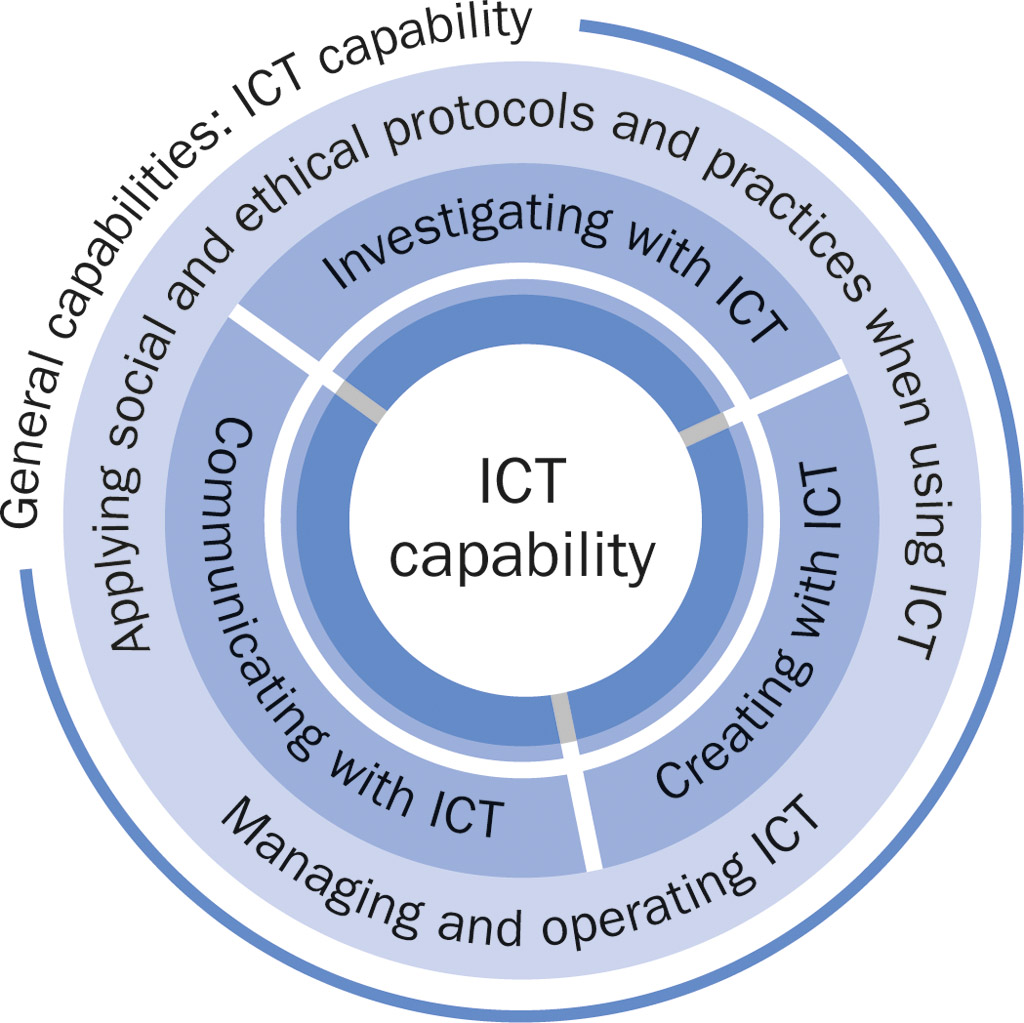Teaching notes
Introduction
Practice IT has been developed to provide practical computing activities for students in Year 9 and Year 10. Students have far greater access to computer equipment in schools than ever before and specific Information Technology subjects are being introduced, or current subjects across the curriculum incorporate ICT units; for example, Spreadsheets in Mathematics.
The aim of the book is to cater for both scenarios by breaking the book up into a series of modules. Some modules could be used in current subjects and others in a separate Information Technology subject, or all the modules could form the Information Technology course.
The book also aims to cater for different teaching methods by providing brief instructions followed by an activity.
Alignment with the Australian Curriculum
Information and Communication Technology (ICT) is represented in two ways in the Australian Curriculum (version 8.0). This is through the ICT Capability, which is one of the General Capabilities that applies across all learning areas, and within the Technology curriculum through the Digital Technologies syllabus. Our approach blends theoretical learning with practical exercises, and lends itself particularly to the five interrelated elements of the ICT capability:
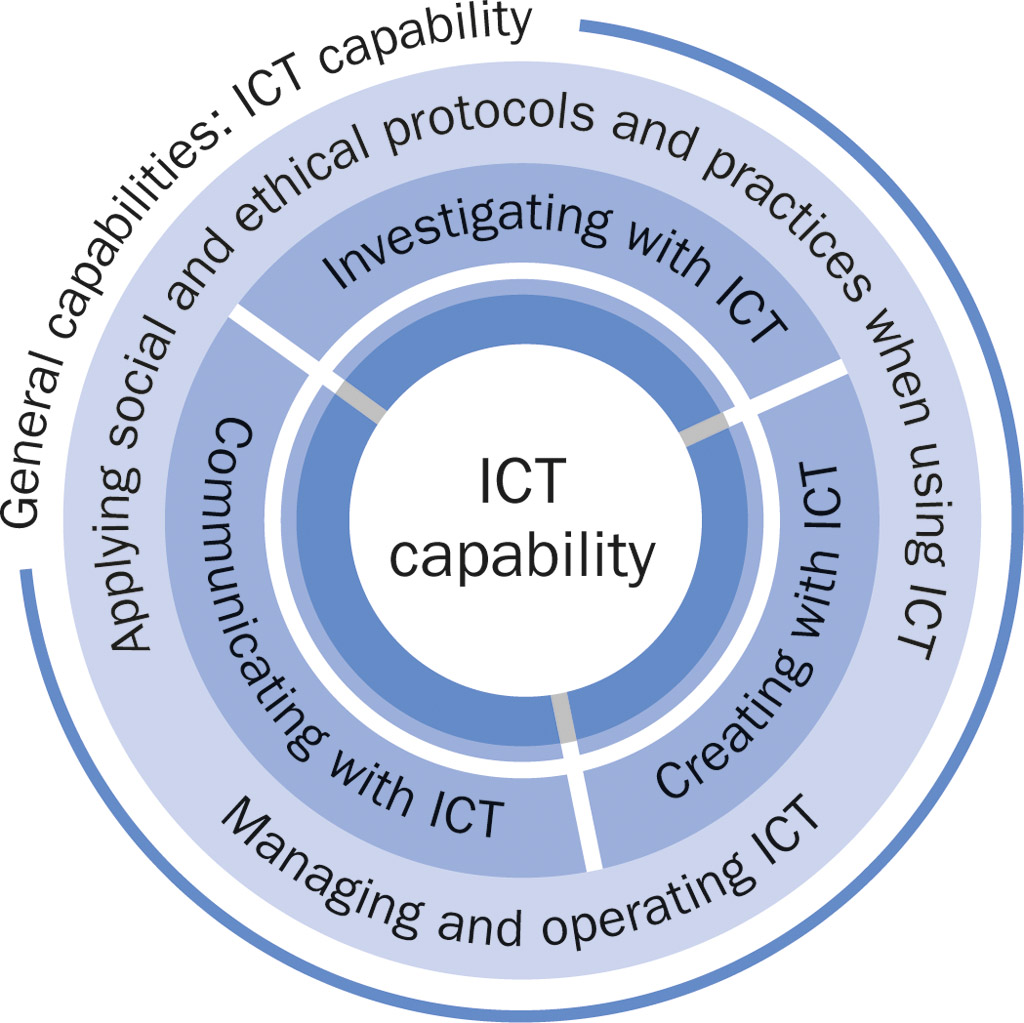
- Applying social and ethical protocols and practices when using ICT
- Managing and operating ICT
- Investigating with ICT
- Creating with ICT
- Communicating with ICT
Software
We use a range of software packages in exercises throughout the book, and offer selected exercises in the Interactive Textbook for alternative programs. Below is a list of programs catered for. Note that although new versions of programs are released all the time, book content is still relevant to many versions of the same program:
- Internet: Google Chrome, Safari, Microsoft Internet Explorer, Mozilla Firefox
- Word processing: Microsoft Word 2013, Microsoft Word 2016, Google Docs
- Flash animation: Adobe Flash
- Computer graphics: Adobe Illustrator
- Photo editing: Adobe Photoshop
- Spreadsheets: Microsoft Excel 2013, Microsoft Excel 2016, Google Sheets
- Databases: Microsoft Access 2013, Microsoft Access 2016, FileMaker Pro
- Webpage authoring: Adobe Dreamweaver CC, Adobe Dreamweaver CS6
- Desktop publishing: Adobe InDesign
- Algorithms and programming: Scratch
Other software may become available. Please check PIT2 Support Files on Cambridge GO for updates.
Teaching suggestions
The modules can be completed in any order. Module 1 (‘Computer awareness’) can be completed in stages over the two middle years. Many of the activities could be set for homework. You may also prefer to use Module 2 early in Year 9.
The following table provides an example of how the modules could be used over the two middle years.
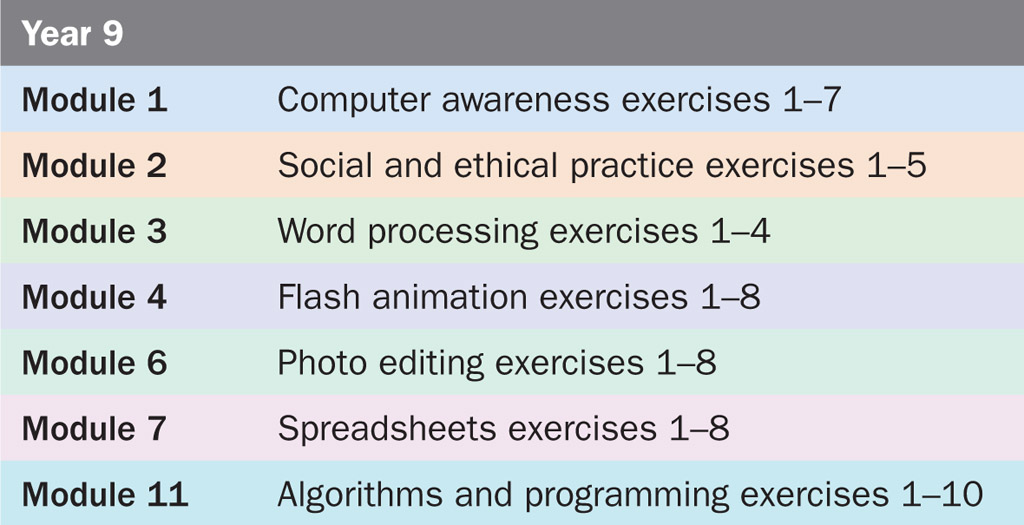
| Year 9 | |
|---|---|
| Module 1 | Computer awareness exercises 1–7 |
| Module 2 | Social and ethical practice exercises 1–5 |
| Module 3 | Word processing exercises 1–4 |
| Module 4 | Flash animation exercises 1–8 |
| Module 6 | Photo editing exercises 1–8 |
| Module 7 | Spreadsheets exercises 1–8 |
| Module 11 | Algorithms and programming exercises 1–10 |
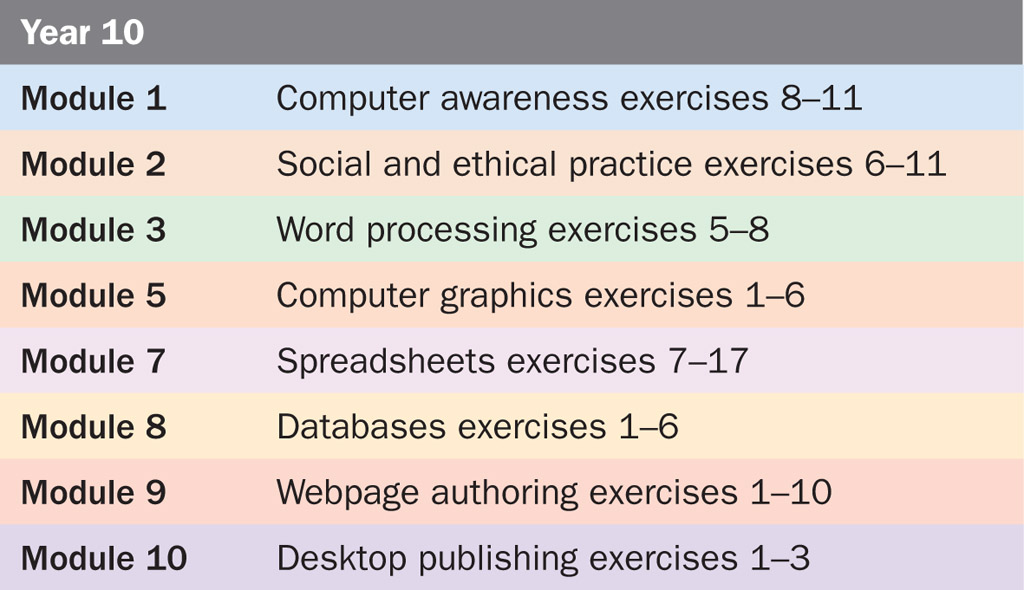
| Year 10 | |
|---|---|
| Module 1 | Computer awareness exercises 8–11 |
| Module 2 | Social and ethical practice exercises 6–11 |
| Module 3 | Word processing exercises 5–8 |
| Module 5 | Computer graphics exercises 1–6 |
| Module 7 | Spreadsheets exercises 7–17 |
| Module 8 | Databases exercises 1–6 |
| Module 9 | Webpage authoring exercises 1–10 |
| Module 10 | Desktop publishing exercises 1–3 |
Sample projects
Sample projects are provided at the end of each module.
Extension activities
Students who complete all the activities in the textbook can be extended using the additional content in the Interactive Textbook, which includes extra exercises and mini projects.
Sample graphics and data sets
Sample graphics and data sets for use in Module 3 ‘Word processing’ and Module 5 ‘Computer graphics’ can be downloaded from the provided links in each module, or in PIT2 Support Files on Cambridge GO.