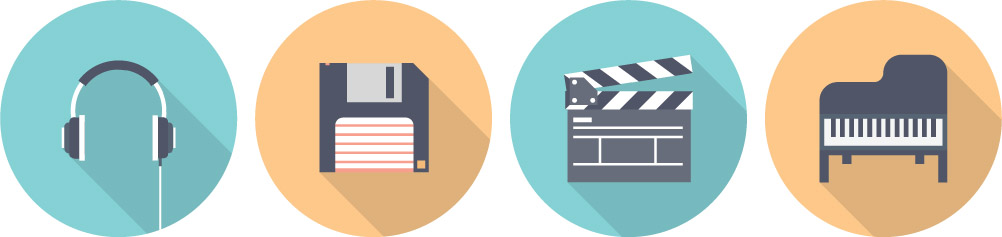5.1 Different types of graphics programs
Graphics programs allow you to create your own sketches or make changes to existing sketches. There are two main types of graphics programs: bitmapped or pixel-based programs and object-oriented or vector-based programs.
Bitmapped or pixel-based programs
These are commonly called digital painting programs and are used for artistic painting or freehand drawing. The painting is created by the program turning screen lights (called pixels) on or off, or to colours. Some common pixel-based programs are Corel Painter, Microsoft Paint, Adobe Photoshop and the Painting section of Adobe Fireworks. Book 1 provided activities on pixel-based programs.
Object-oriented or vector-based programs
These are commonly called Drawing (or computer-aided design) programs and are commonly used for detailed sketches, designs and architectural drawings. Some common vector-based programs are Adobe Illustrator, the drawing section of Adobe Fireworks and Google Drawings, as well as high-powered architectural programs such as AutoCAD. Vector-based programs usually require less file space to store their files than pixel-based programs.
In this book you will be using a vector-based program to create and modify drawings. Each shape created in a drawing program is termed an object. You can select an object by placing the mouse pointer over it and clicking the mouse button. Handles around an object tell you that it has been selected and the object can be deleted, resized, copied or moved. The exercises are based on Adobe Illustrator.