4.1 Flash animation
Adobe Flash is a popular program for creating animations that can be used in computer games, online displays or websites.Recently its name was changed to Adobe Animate and the instructions in this module can be used with either Adobe Flash or Adobe Animate. There are also exercises available online that refer specifically to Adobe Animate.
The Flash screen has the sections labelled in the following diagram:
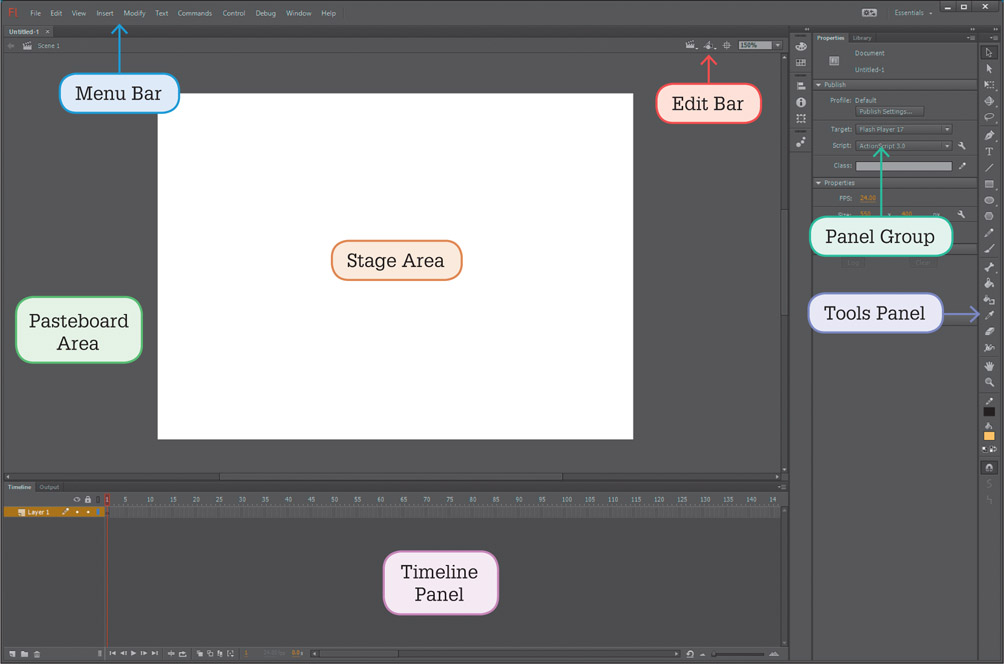
The Flash workspace
There are two parts to the Flash workspace, which is at the centre of the screen:
- The Stage Area, which is the white area at the centre of the screen.
- The Pasteboard Area, which is the dark area that surrounds the stage.
Only objects within the Stage Area are included in a movie. The Pasteboard Area is mainly used to allow objects to move on and off the stage.
The Flash panels
There are a series of panels around the stage:
- The Tools panel at the right of the screen contains the Drawing tools, View tools, Colour tools and tool options.
- The Timeline panel at the bottom of the stage is used to control the animations.
- The Panel Group at the right of the stage contains the Properties panel, which is used to format objects that you place on the stage and the Library Panel that stores the assets of the animation. More panels can be added to the Panel Group.