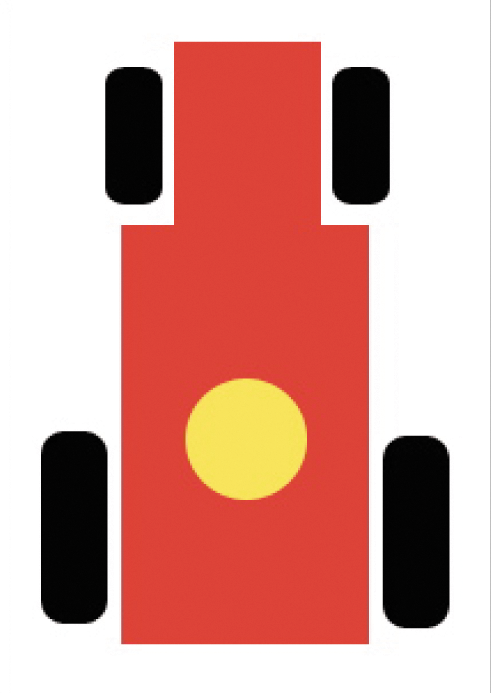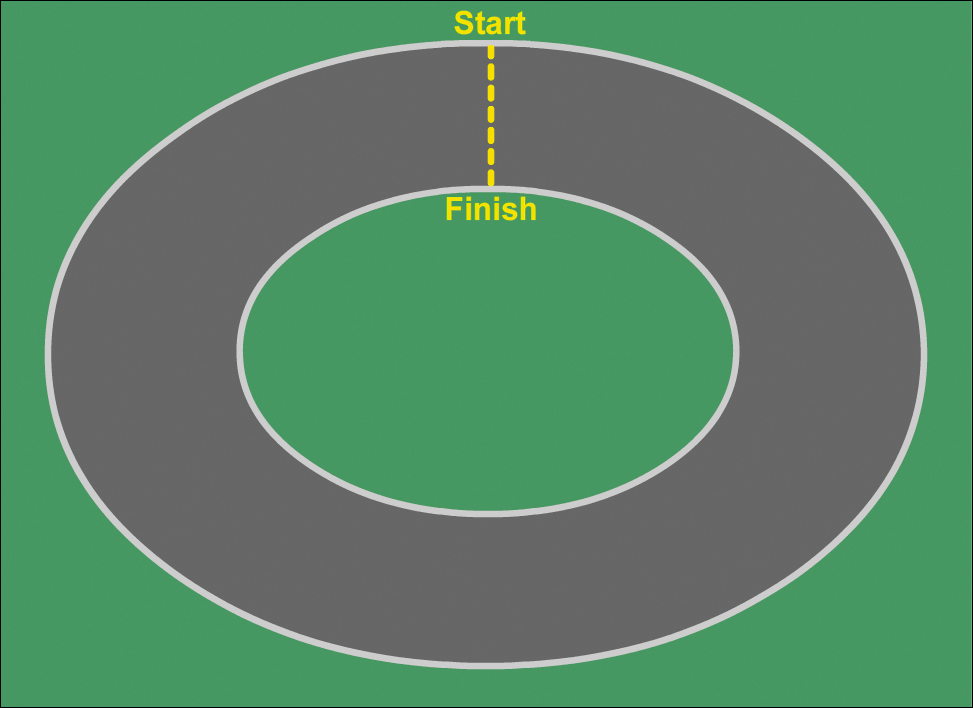Car racing
You have been asked to create an animation for a car race showing a car animating around a racetrack, which can be included on a website advertising the race.
Collecting the data
Look at some sample images of racetracks and sketches of cars. Web searches for ‘race track sketches’ and ‘race car sketches’ should provide examples, or the following images can be used to help you decide on designs.
Defining the solution
Draw a mock-up sketch on paper of the racetrack and car that you will be creating. Decide on whether you will create the car as a movie clip symbol or simply a graphic symbol. For example, as a movie clip symbol you could animate some smoke puffing from the rear of the car.
Implementing
- Create the racetrack in a layer and lock that layer.
- Create the car as a graphic symbol or a movie click symbol.
- Animate the car to move around the racetrack. You can create an oval motion guide for the car to follow or move the car to different frames in the
TIMELINEpanel and adjust the motion path to the shape you want. - To set the car to always face in the right direction as it moves around the track you will need to turn on
ORIENT TO PATHin theROTATIONsection of the Properties panel atFRAME 1of the car’s layer. - Export the animation as an SWF file and a video file.
Evaluating, collaborating and managing
- Ask other people to look at your animation and to give you feedback on the quality and accuracy of your production. Describe what was said and what changes you made to your animation because of it.
- What are the advantages of having animations such as these on websites? Are there any disadvantages?