1.5 Central processing unit
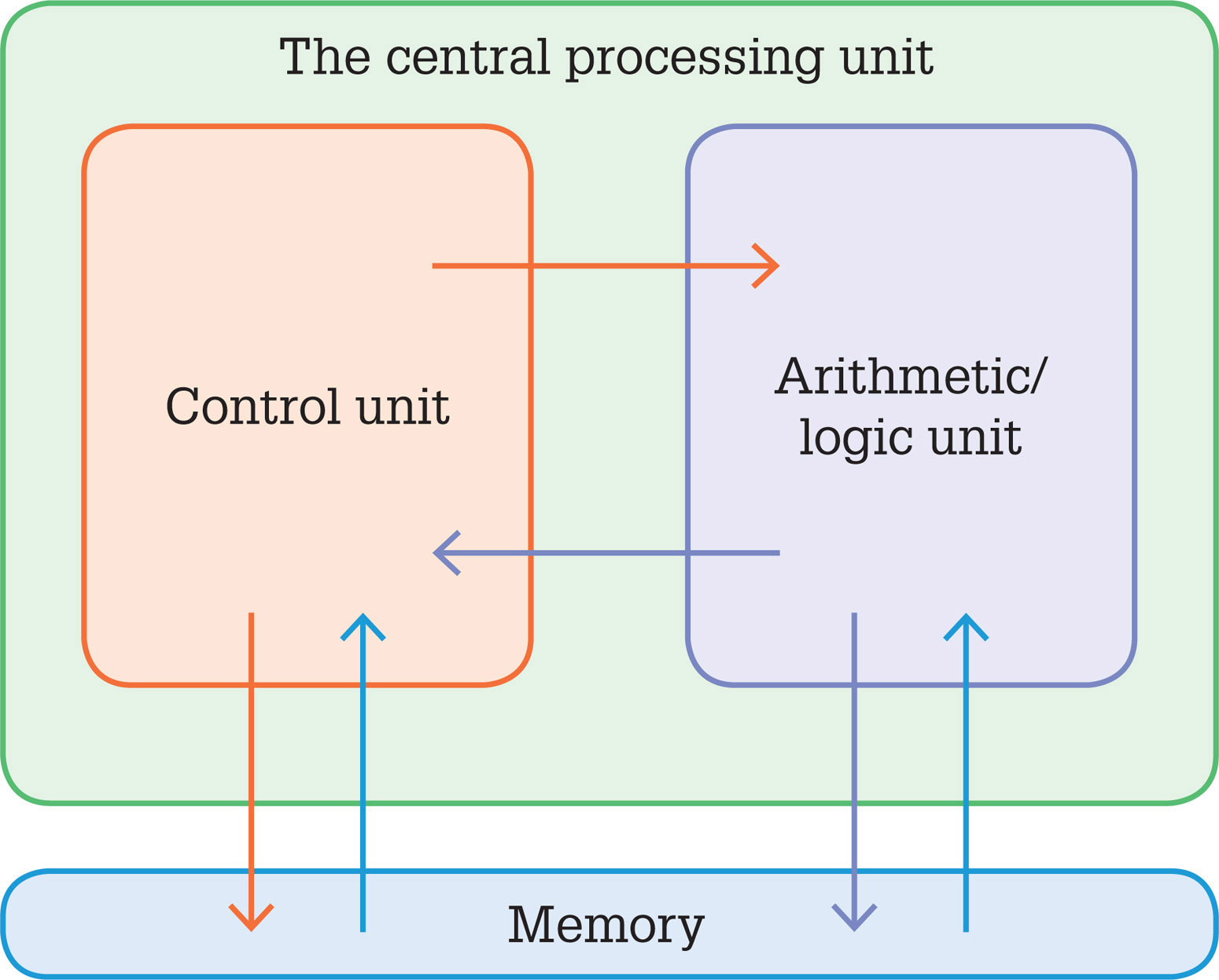
The central processing unit (CPU) is ‘central’ to the workings of a computer. The CPU controls the movement of data between devices and directs how and when the other devices work together to perform processing and storage tasks. However, it still relies on an initial program to start it and the addition of other programs so it will perform required tasks.
The CPU consists of an arithmetic/logic unit or ALU and a control unit.
The role of the arithmetic/logic unit is to manipulate data. It will do this in two ways. The first is by arithmetic operations – addition, subtraction, multiplication and division of numbers.
The second is by logical operations that will compare data then direct a course of action depending on the result. For example, when checking the expiry date on a credit card to proceed with a sales transaction the ALU will compare today’s date with the expiry date on the credit card. If today’s date is greater than the expiry date, the transaction is denied; if today’s date is less than the expiry date, the transaction is authorised.
The control unit has the role of directing and coordinating the overall operation of the computer. The control unit is instructed by the program in RAM, and it sends data to the ALU for manipulation, as well as controlling the various output, storage and communication procedures. In the example shown, the control unit would have sent the two dates to the ALU. The control unit would then send the result from the ALU to the screen so the salesperson could view the result.
Computer awareness exercise 3
Central processing
- Which part of the central processing unit – the ALU or the control unit – would control each step of the following examples of data processing?
- A salesperson is checking the expiry date of a credit card to be used to pay for a purchase:
- The salesperson enters the date of expiry of the credit card.
- The date is sent to the ALU for processing.
- The expiry date on the card is compared to today’s date.
- The result is displayed on the cash register screen.
- A librarian wants to print out the current loans of a student:
- The librarian keys in the student’s code.
- The code is put into memory.
- The code is moved from memory to the ALU.
- A search is made for the code in borrowing records.
- A list of books borrowed by that student is printed.
- A salesperson is checking the expiry date of a credit card to be used to pay for a purchase:
- Outline the steps that would take place in the following process and state which part of the CPU would control each step: A police officer checks the registration number of a suspect car.
Output technology
Information can be output either as hard copy using a printer, or as soft copy on a screen or some kind of display device, or as sound or multimedia.
Examples include:
Computer awareness exercise 4
Output devices
For each of the output devices listed above, explain the following using one type of organisation or industry per device.
- Where it is used.
- Why it is used instead of other input devices.
- How it is used.
For example, a plotter:
- It is used in a draughtsman’s office to plot house plans onto large pieces of paper.
- A plotter is appropriate because it will work with large pieces of paper and is very accurate and the output is of a high quality. The plans can then be given to the builder to start work on building the house.
- The plans are created on the computer using software designed to create plans or technical drawings. The plans are then printed on large pieces of paper using the plotter.
Computer awareness exercise 5
Computer operation
- Enter the heading ‘How a computer works’ in your workbook.
- Copy the diagram below into your workbook.
- Enter each of the following terms into the appropriate box: input, output, memory, central processing.
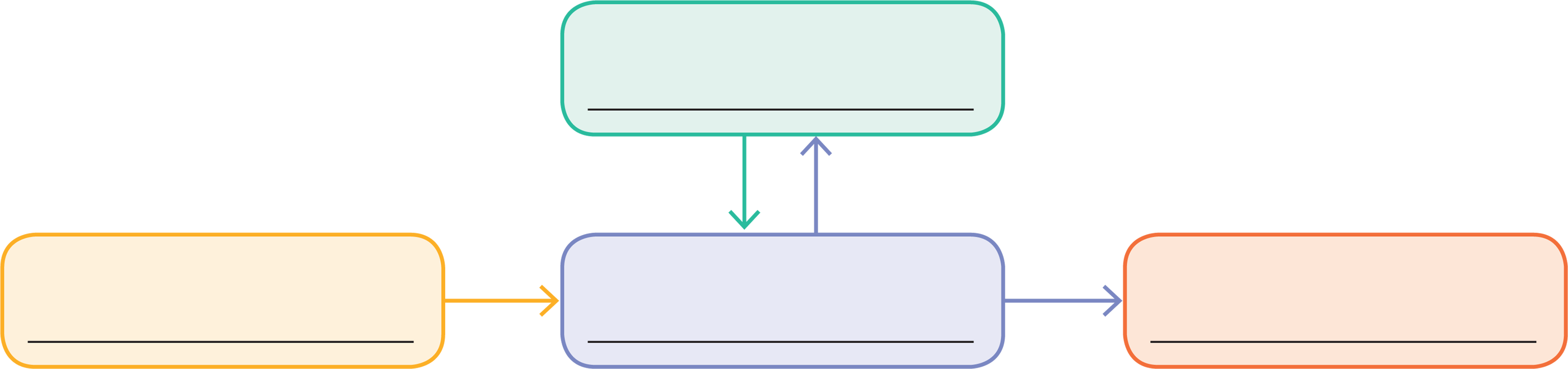
Computer awareness exercise 6
Computer devices
Below are listed devices for three different systems. Draw a diagram like the one in Exercise 5 for each system and label it with the devices to display the structure of the technology (input, memory, central processing, output). If you are not sure about the system, you may need to research it more on the internet or at your library.
- Home-based PC: printer, mouse, central processing unit, hard disk.
- Computerised cash register: display screen, scanner, CPU, memory.
- Automatic teller machine: keypad, receipt printer, bank processing, bank memory.



