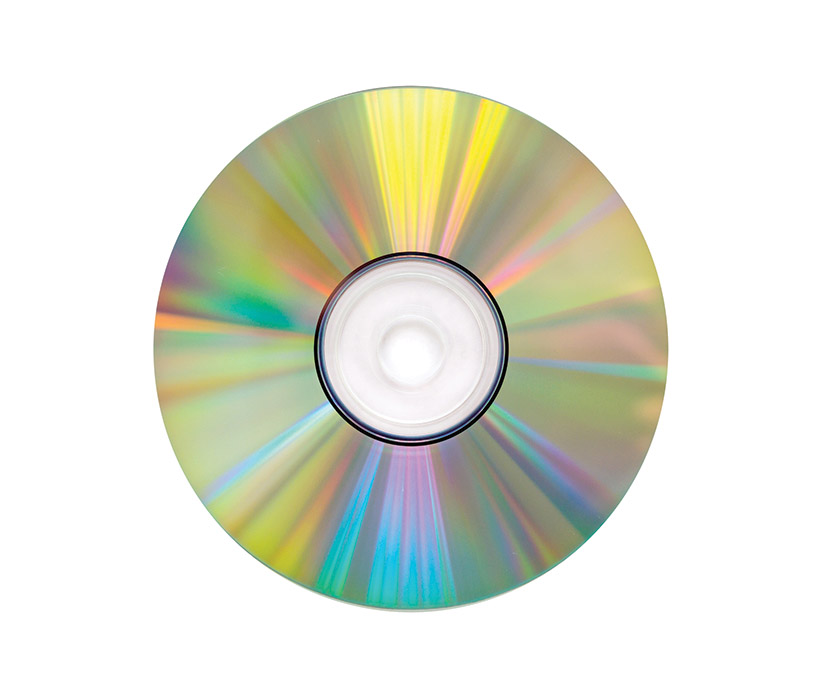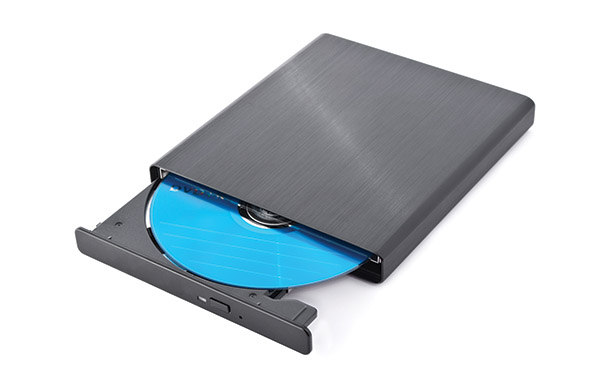1.4 Storage technology
The computer system must have some way of storing data, information and programs. There are various types of memory devices but they are all based on bits and bytes – the building blocks of memory. (Bits and bytes are explained in more detail in 1.7 Data). A drive is a collection of storage bits. There are two types of storage: primary and secondary.
Primary storage
Primary storage is the term given to internal memory, which will temporarily store the data and information, and program instructions while they are in use. It is located with the central processing unit. RAM and ROM are the two main types of primary storage.
- ROM – read-only memory: The computer can read information that is stored here – as the name suggests. Read-only also means other information cannot be stored here – it is one-way. The information stored in ROM is input as it is being manufactured. It is not possible to change or delete this information. It generally holds the information required to get the computer started. The information is stored there regardless of power supply.
- RAM – random-access memory: This is the memory used while processing is in progress. It is a two-way memory in that it both stores and recalls data at any time, as long as there is a power supply. Once the power supply is turned off, any data in the RAM is lost unless it has been stored on another secondary storage device. The RAM stores the operating system, any application currently being used and the data required for that application.
- Memory address: You can imagine that with millions of cells available to store each byte of memory, an organised method is required when this data is to be recalled. Each memory cell is numbered. This number is called the address of the cell.
Secondary storage
Secondary storage is for permanent storage of data and information. It does not rely on a power supply, as it uses magnetic or sometimes optical systems to store data. This enables a computer to be turned off but data is retained for use at a later date. It also stores programs that are not in use. Secondary storage can store hundreds of times as much as primary storage. Once other portable methods of storage are used, the amount of storage is unlimited.
There are various secondary storage devices:
Don’t be confused by some products that are called My Cloud, which can be physically attached to your computer or device in your home or office. These are just an external hard drive product cashing in on the name Cloud.
iTunes is an example of Cloud computing. You purchase tunes on iTunes and download them to your phone, for example. They are still stored in the iTunes Cloud. You can also access them from, say, a PC over the internet as well through the iTunes app. iTunes has stored information about which tunes you have purchased in the past. You can choose to download all, some or none of the tunes to your PC. Google is another example of Cloud storage. For example, you can access a Gmail account from various devices that can access the internet, provided you have your login details.
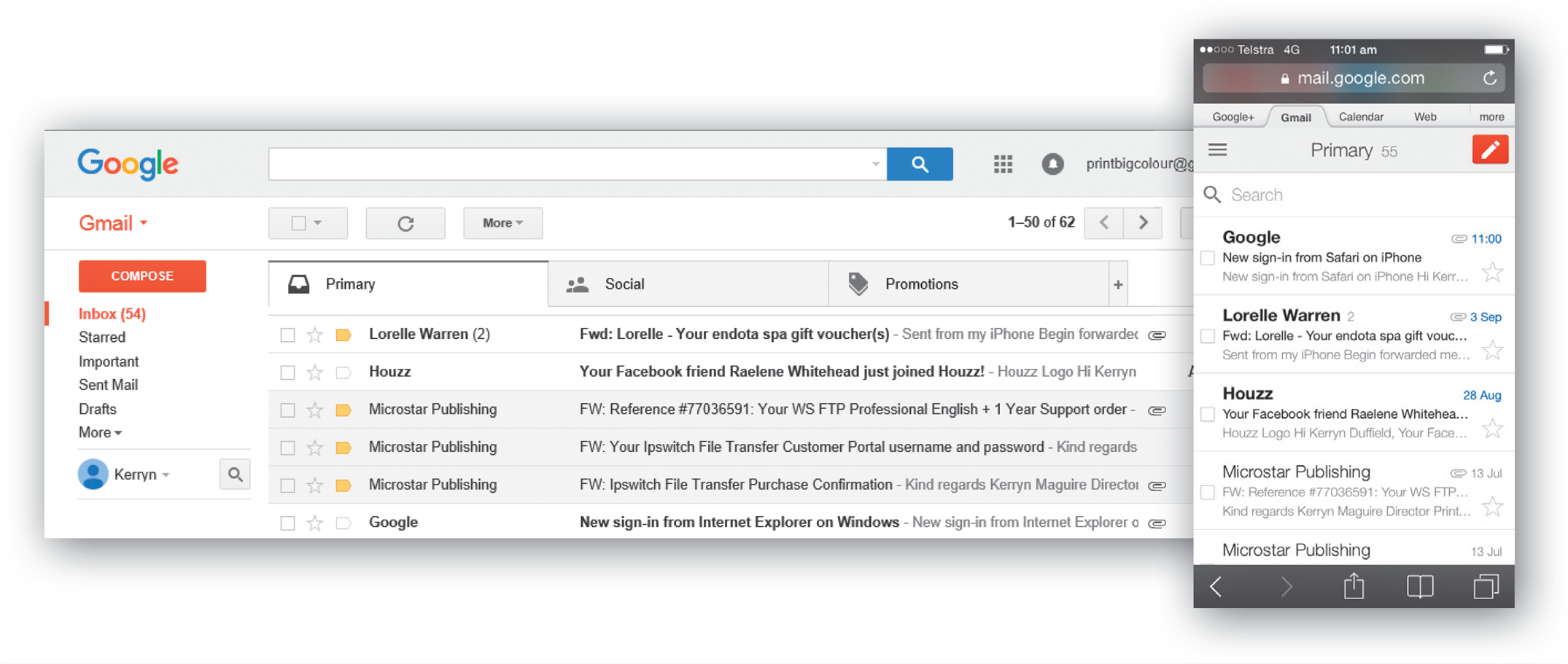
Computer awareness exercise 2
Primary and secondary storage
- What is primary memory?
- What is the main difference between ROM and RAM?
- What is secondary memory?
- When is sequential access used?
- When is random access used?
- What is the difference between a CD and a DVD?
- Explain why discs do not require the presence of electricity to hold their memorised information. Why is this an advantage?
- Which device would be most suitable in the following situations:
- To copy a text file from your school PC to take home.
- To copy a large image file to give to your friend who has only a CD and a hard drive. Your PC now has every type of storage device attached to it.
- To backup financial records for a business to keep a permanent copy at the end of each month.
- To make a backup copy of a movie you created on your PC or laptop.