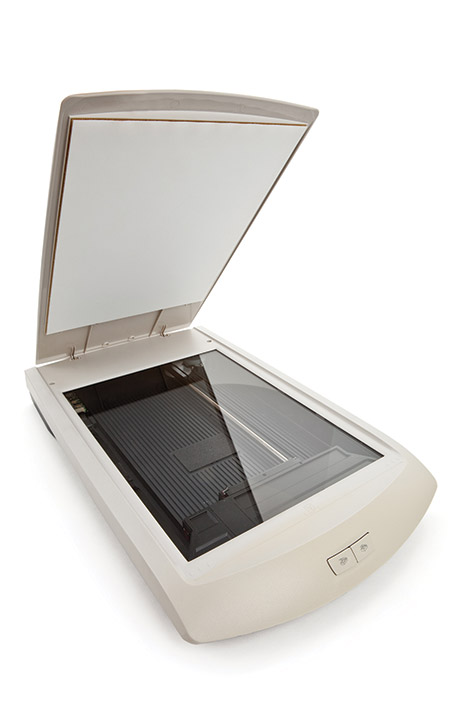1.3 Computer hardware
Hardware is the term used for physical components connected together to create the system. Every digital system has the following components:
- device for input of data
- memory for data and information storage
- central unit for processing of data
- device for output of information.
For example:
- A smartphone is a digital system that has software (e.g. apps, an operating system), input components (e.g. touch screen, keyboard, camera and microphone), output components (e.g. screen and speakers), memory components (e.g. silicon chips, solid state drives), communication components (e.g. SIM card, wifi, bluetooth or mobile network antennas), and a processor made up of one or more silicon chips.
- A desktop computer with specific software and hardware components for dairy farming is connected via cables to milking equipment and via wifi to sensors that read tags on the cows. Through these hardware components the software records how much milk each cow provides. Such systems can also control attaching milking equipment to each cow, providing feed and opening gates.
The power of a computer lies in its ability to store and process data. However, the computer must have a way of getting the data input. Devices such as the keyboard and mouse are used to input data. Once the data is input, it is stored in various types of memory until it is required. There are primary and secondary storage areas.
A computer can also manipulate the data, such as presenting it in various ways or performing calculations. It can only do these things because of programs located on the system unit. A program is a set of instructions to the computer on what to do with the data given to it. The resultant information can be output using devices such as the screen and the printer. The input and output devices are often called peripherals.
In a digital information system there are various devices that take on the role of each component. In each setting, a particular input or output device is more useful than another because of the nature of the task. For instance, at a supermarket checkout, using a barcode reader on items is much more efficient than typing in the price of each item with a keyboard.

Input technology
Below is a list of the more common input devices. While reading about them, think about whether you have seen the device in use or situations where it could be used.
Computer awareness exercise 1
Input technology
For each of the input devices listed above, find out and explain the following using one type of organisation or industry per device:
- Where it is used.
- Why it is used instead of other input devices.
- How it is used.
For example, the keyboard:
- A keyboard is used on a PC in the office setting because many documents in the office involve text.
- The keyboard enables the user to enter specific text for the job being carried out.
- The keyboard is used simply by the user pressing down the keys on the keyboard. Each key generally inputs one character into the document.